Cut out the glare and reduce your eye strain!
“Eye strain does not have serious or long-term consequences, but it can be disruptive and unpleasant” says the Mayo Clinic. “It can make you tired and reduce your ability to concentrate.”
Eye strain (also known as asthenopia) is caused by overuse of the eyes. Activities such as reading for long periods of time, or focusing too long on a computer screen or on other tedious visual tasks are some of the common culprits contributing to wide-spread asthenopia. We hear from many people about the eye strain they experience caused by staring at the computer screen for too long, which leads to a condition known as Computer Vision Syndrome (or CVS).
Symptoms of CVS include:
- blurred vision
- headaches
- neck and shoulder pain
- dry, inflamed eyes
CVS is said to affect some 90% of people who sit in front of a computer screen for 3+ hours a day. According to PRIO, a company that specializes in CVS testing and prevention, a computer screen is made up of pixels (tiny glowing dots that make up an image or text) which means your eyes are constantly trying to refocus. Without defined edges or background contrast, your eyes cannot lock the image into focus. This often results in eye strain.
The following are some helpful tips to help prevent eyestrain:
1. Follow the 20-20-20 Rule
It is important to look away from your screen every 20 minutes and focus on an object that is at least 20 feet away for at least 20 seconds. This method is known as “20-20-20.”
2. Rest
Take time to rest your eyes. In a relaxed position, gently close your eyes to rest and naturally moisten them.
3. Remember to blink!
The average blink rate for humans is 16-20 blinks per minute. Studies show that rate decreases to as few as 6-8 blinks per minute for people working at a computer screen.
4. Turn brightness level down
Adjust the contrast of your computer screen and turn the brightness levels down. The levels will vary for every individual, but keep in mind that too little contrast will cause your eyes to try to focus harder which can also cause eye strain.
5. Keep your eyes hydrated!
Although blinking and resting your eyes will help naturally moisten your eyes, it may not be enough to keep them from drying out. There are many different brands of artificial tears that can help keep proper moisture.

6. Buy a Photodon monitor hood
Some people have found Photodon computer monitor hoods to be quite helpful in that they block overhead and side lighting from bouncing off the screen causing glare. Our monitor hoods are manufactured here in the USA. The material is dark, high quality, pressed fiber board that offers a smooth black texture that will absorb light.

7. Buy a Photodon anti-glare screen protector
Another helpful product we sell are anti-glare screen protectors. We offer top-of-the-line screen protector material made from a PET that adheres to your screen with safe silicone. These anti-glare materials gives the screen a matte look which helps cut the glare down from surrounding lights.
8. Buy Photodon Blue Light-Cut Material
Our blue light cut screen protector materials are another option. Many electronic devices emit blue light, which has been found to create eye-strain. Blue-light cut material significantly reduces the blue light emissions.
One of biggest priorities is helping our customers protect their eye health. If needed, please contact us at 847-377-1185, M-F 9:00am – 5:00pm EST, or email us at [email protected].