Screen Cleaning Frequently Asked Questions

See All Screen Cleaning Products
- What is the most effective way to clean my screen?
Most screens are either LCDs (TVs and computer monitors) or LEDs (phones and tablets). Because they are vulnerable to scratches and damage by sharp objects and/or improper cleaners, they require special attention to clean properly and safely. Following these simple guidelines will allow you to safely keep your electronic device’s screen clean.
- Clean the screen when it is turned off and cool.
- Wipe the screen using light pressure.
- Use clean, cotton microfiber cloths, or lint-free wipes.
- Use water, diluted isopropyl alcohol (in moderation), or ideally, a specially formulated, low-impact screen cleaning solution.
- Apply solutions to the cloth, and then wipe the screen. It is best not to spray cleaner directly onto the screen because excess liquid could drip into the electronics of the device.
- Stay away from cleaners that are ammonia or alcohol-based. They can cause damage to factory-installed anti-glare screens. These products also dry out screens and can cause streaking.
- It is best to use a high-quality cleaning solution along with a microfiber cloth. Microfiber cloths are made of super-fine, soft filaments that attract dust and oils and do not produce lint.
- Why should ammonia-based cleaners be avoided?
- We do not recommend the use of ammonia-based cleaners for any screen. Although our protectors will hold up to harsh cleaners, it's best to avoid cleaners such as window cleaning solutions that are made to clean glass, as they will often leave streaks on TVs, computers, and other electronic device screens.
- The ammonia in such formulas shortens the life of the screen material and has unknown effects on anti-glare coatings.
- How can I remove marker from my screen?
- For light ink marks such as dry erase or crayola washable markers, try using a microfiber cloth dampened with water or a cleaning solution.
- For darker marks such as permanent marker, try using pre-moistened Optical Wipes.
- For particularly hard, old, or stubborn marks, dampen a microfiber cloth with isopropyl alcohol and gently wipe.
Note: Use this method as a last resort. The use of alcohol is not recommended on a regular basis for any screens because it can result in damaging effects such as drying it out and making it brittle.
- Can a scratched screen be fixed?
- Removing scratches from screens can be challenging and can have mixed results.
- Due to the delicate composition of screens and the various levels of damage caused by scratches, we cannot provide a clear answer to this question.
- Use caution if attempting to try a recommendation from the Internet.
- To help minimize the appearance of scratches, we recommend applying a high-level anti-glare screen protector, such as our MXG with 85% anti-glare properties or a privacy filter.
- Before you buy, try anti-glare or privacy filter sample(s) to determine the results.
- Is Staticide safe for use on polycarbonate and acrylic?
It is safe for use but will leave a residue if allowed to dry; it is not recommended for cleaning, check out our cleaning products
More FAQ's ► Screen Protectors | Privacy Filters | Monitor Hoods | Microfiber Cloths | Promotional/Custom Microfiber Cloths | Ordering and Payment