Request a Quote
Easy Self-Service Custom Online Quoting:
- Once you've found the product you want, select the quantity and the options you would like.
- Click the green "Confirm Details / Add to Cart" button
- Click the green "Add to Formal Quote" button.
- As you continue shopping, repeat Steps 1 and 2, click the green "Add to Formal Quote" button to add each additional product to the quote.
- Confirm the items you want quoted, then enter your contact information below your chosen items. Click the green "Send Quote" button.
- You will receive an email immediately with details. Click the blue "View Quote" button to review the quote.
- Turn the quote into an order by clicking the orange "Turn to an order" button.
- Important Note: If you have items in your Photodon cart and want to turn the quote to an order, you will need to empty your cart prior to clicking the blue "View Quote" button in the email and/or the orange "Turn to an order" button.