Verified Buyer
PROTECT YOUR $500 TABLET WITH THIS PLEASE!!!
5
>
Isabel | March 15th, 2024
I bought this protector and went with it because of Asa's review in thise website for this product. I got a Wacom Cintiq 16 for christmas from a couple of friends and althought i wasent as rough on it, i noticed scartches from the get go and i panicked, these scratches gave a rainbow effect, although you can ignore it, its worriedsome if it shows on your fucking $500 tablet.. PANIC NOT! its the Stock screen protector like Asa review says, My warrenty also ran out and even when i reached for some help with Wacom support, their solucion was to almost charge me the same thing as the tablets costs, i kid you not--they wanted like $498 USD to 'fix' it plus shipping and handling, Wacom literally became the new Apple.. and i hate it. I Decided to do what Asa did and remove the stock screen..
Id like to add, no matter how soft you try to protect your tablet, the Wacom Cintiq is literally meant to get scratches and i dont mean small ones, large ones with rainbow effects upon looking at them, you need to protect it with BUT THIS PROTECTOR, theres nothing else, because the truth is, Wacom does not care.
REMOVING THE STOCK SCREEN PROTECTOR PRIOR WAS DIFFICULT AS $#%!, it requiered literally two people because its just glued into the screen, I suggest you literally take it to someone with some experience for this, If you gonna DIY it like i did, i recommend to use a Exacto knife and kinda very carefully poke the edges to peel it and use a heat gun on the sides to make the removal less hell, we did it without and it took FOREVER, my arms feel like noodles from holding the tablet while my brother peeled the damn stock screen protector.
BUY THE CLEANING KIT PLEASE--- Once my tablet was smooth butt naked, cleaning it was VERY NECESSARY, in my case because i live in a dusty area, Listen to me, BUY THE CLEANING KIT, ITS A LIFE SAVIOR PLEASE DO YOURSELF A FAVOR AND SPEND THE EXTRA AMOUNT FOR THIS, IT HELPS SO MUCH!!! It cleaned whatever glue residue left from removing the Stock Screen and left it smooth and scratchless.
MEASURE THE PROTECTOR ON YOUR SCREEN BEFORE APPLYING. While we were applying the screen, we didnt notice till the very end that the protector was missing 1cm of screen on the right side and a BABY LITTLE on the top, its my fault for not checking but to be fair i had the screen protector laying around for a few months and i wouldnt be able to get any returns anyways if i noticed before applying (i think,i bought this on dic of last year and finally applied this on march 14. For context its because i live outside the us and the idiot who was supposed to send it to me while crossing the border forgot to ship it to me). I swear up and down we place it perfectly exactly as it should and yet we were a bit short, idk if i over protected it or i needed to center it, regardless we didnt attempt to retry to apply it because its a $500 usd tablet and we didnt want to risk it if dust got caught in. In the end i used some of the plastic protecting the actual protector i bought (the part you peel off once the protector is placed.) cut a little to fit the side needed and covered that extra bit perfectly so i can live with it.
Overall, i recommend this, i have yet to actually try it for sometime but it already looks Hella good! But please follow the next recommendation, if i can edit my review, ill let you know how good it feels but i can already tell its great.
- Just like Asa's review, BUY THE 9H0, ITS VERY GOOD, THIS IS THE BEST OPTION.
- IF YOU WANT TO REMOVE THE ORIGINAL STOCK SCREEN TO RID OF THE RAINBOW SCRATCHES, HAVE SOMEONE WITH PRIOR EXPERIENCE TO DO IT IF POSSIBLE, TELL THEM ITS THICK A THICK PROTECTOR.
- GET THE CLEANING KIT
- GET FELT TIPS FOR YOUR PEN TO MAKE THIS LAST MORE, You payed a lot for this protector and its kit, MAKE IT LAST!!! ITS FOR YOUR EXPENSIVE TABLET, GO ALL THE 9 YARDS FOR THIS.
- CHECK THE SCREEN FITS, Although its just like 1 cm missing and a tad bit on the top, Please check, idk if its meant to give a small window space around or something but mine didnt cover it whole as i thought, SO PLEASE CHECK!
Note From Store Owner: Hello, Isabel.
Thank you so very much for the time it took you to write this review. All of this information is helpful and educational. I'm very happy that you took your time with the entire process and ended up satisfied with your Photodon screen protector.
It's always a good idea to check the size of the screen protector on your device before starting the installation. Know that we do subtract a tiny bit of size (about 0.5mm - 1mm) from both directions so that it is easier to install. Enjoy drawing on your Wacom now!
Verified Buyer
Fantastic Buy, Would Do It Again 100%
5
>
Asa | June 5th, 2023
SO, I bought the Wacom Cintiq 16 (not the pro version) and have loved the device! That is until little rainbow lines started to appear in the center of my screen. Turns out this was due to the stock screen protector that is glued onto the Cintiq 16 (the pro version just has etched glass, not this cheap workaround). I was a bit bummed to find out that the stock protector was so--poorly constructed? It just isn't meant to last, even with light pressure. I endured this for around two years before biting the bullet and removing the stock protector. I did this after the warranty had run out, mind you, and I do not wish to be responsible for anyone else ruining their Wacom's on my behalf, but if you're smart about it you can remove yours too.
ANYWAY, once the stock protector was off all I had was the glass underneath. It's extremely smooth but susceptible to dust and scratches (especially if your pen nib gets worn down DUE to the dust or whatever). FINALLY photodon came into save the day. I bought the 9H0. The installation is pretty simple if you take it slow and follow the directions. The protector is great! it's super smooth, has NO scratches and is easy to clean. I love it! If you are able to, get this protector! I chose to avoid matte because it can sometimes wear down nibs faster and I prefer the smoother surface. If your warranty is up and you need a new screen protector, get a Photodon one and not a cheap one off Amazon, you will thank yourself later. There will be no coloration from the protector and you'll know its great quality!
Note From Store Owner: Asa!
Thank you so much for such an informative and helpful review. We love the details and advice for your fellow artists. Come back any time!
Verified Buyer
The great screen protector package arrived safely in Indonesia
5
>
Rizky Djati Munggaran | May 30th, 2022
I bought this screen protector because I have previous experience using Wacom Cintiq 22HD without a screen protector. I don't want my Wacom Cintiq 16 to have scratches on the screen like my Wacom 22HD, and I want to say here that no matter how expensive your drawing tablet is, the risk of scratches will always be there, therefore anticipate using a screen protector is the solution.
This product arrived safely in Indonesia even though there was a delay due to the Covid-19 pandemic. I am delighted with the sales package and I have made an unboxing video about this product on my youtube channel https://youtu.be/sbi6Ij0kCuc
Thank you Photodon!
Note From Store Owner: Thank you for your review, Rizky. We appreciate your business and think it's cool that you made a video! Keep us in mind for any other screen protector needs.
Verified Buyer
Great fit, excellent for drawing tablet
5
>
Hannah | February 23rd, 2021
I bought this because I noticed my recently purchased Wacom Cintiq 16 was developing scratches on the screen, despite the fact that I had only owned it for 2 months and the nibs were brand new. Wacom do not offer any screen protectors themselves and there were no soft nibs alternatives for my tablet, and I live in Ireland where sadly there are no local options available for such a specific item. I was very nervous about purchasing the screen protector because I knew I'd have to fit it myself and I was worried it would decrease the quality of my tablet's screen.\n\nThe product arrived very quickly, in spite of the Covid-19 pandemic slowing down deliveries. The installation guide was extremely well laid out and easy to follow, and the kit was great! I am still using the cloths to clean my screen regularly. As long as you have some patience it's very straight forward and easy to install. I was thrilled that the screen protector did not effect the brightness of my screen or the colour quality in any noticeable way. Honestly the transparency is excellent. The screen protector does not cause any lag or loss in pressure sensitivity for my pen either, it is still perfectly responsive and there are no technical issues that might impede my drawing. My only warning to other digital artists is that the texture of the screen protector is slick and a little slippery, and this takes some getting used to if you normally draw on a textured surface. But in my opinion having a slick drawing surface is a million times better than having a screen that gets scratches after barely a few months of use. \n\nI found Photodon thanks to an obscure youtuber reviewing them and I'm honestly totally sold. I'm so glad I found this product, I'm no longer changing nibs in my pen like a maniac to stop them from wearing down and scratching the screen. I would definitely recommend this to anyone who draws digitally and wants to keep their screen in good condition!
Note From Store Owner: Hannah, we are so very happy that you found Photodon as well! This review is beautiful, and we truly appreciate your kind and supportive words. Draw well and know that we're here for any other needs you may have.