Apple iMac (2009-2012) 27-inch All-in-One Privacy and Screen Protectors
SKU: 3420-01


Apple iMac (2009-2012) 27-inch All-in-One Privacy and Screen Protectors
Single Piece with Kit Starting at $51.95
*Price breaks start at 10 pieces.
Pricing varies depending on the material type and other options chosen
Screen Protector for the Apple iMac (2009-2012) 27-inch All-in-One
A lot of time is spent in front of all-in-ones at home and in the workplace, so why not make the viewing experience the best it can be?
Give yourself peace of mind from:
- Blunt Force Impacts
- Damage from Cleaning Products
- Irreversible Scratches
- Unwanted Abrasions
- Irritating Fingerprints
- Messy Hands
Photodon Touché™ Screen Protectors:
- Quality tested and made of Best-in-Class material
- Come with a small test sample to ensure the product you ordered meets your needs prior to installing
- Are silicone backed for adhesion, leaving no residue
- Are touchscreen compatible on 99% of devices
- Can be precision laser cut to fit your device's screen
- Have scratch-resistant coatings from 3 to 9H depending on material ordered
- Have pull tabs for easy liner removal
- Have a 30 day money back guarantee and 18 month limited warranty
Photodon's Touche protector line-up includes:
- Anti-Glare for glare reduction. We offer multiple levels of anti-glare
- Blue Light Blocking to help with eye health
- Privacy Filters used to keep information private
- Anti-Shock which reduces shock on the screen
- Clear protectors for color critical work
- Screen Protector Sample Packs to test drive before you buy
Depending on your needs, Photodon has a material type to cover your device's screen. If unsure about which material is best for you, we have
a chart that breaks it down for your to help the decision process.
Why choose Photodon for your screen protector needs?
- Only high-quality material is used for our products
- Our material has been tested over and over before we offer it to our customers
- We can custom cut to any shape or size (up to 100" diagonal)
- Offer a wide selection of material types
- We offer many different installation kits and have carefully chosen which one to offer
- Our kits can be used after the installation to maintain the screen protector
- We send a small sample of your material type to try before installation
- We have top notch, very responsive customer service
- We offer sample packs so you can test our screen protectors
- We offer B2B discounts for orders or 10+
- Your purchase is supporting jobs in the USA

Did you know that in addition to offering a wide variety of high-quality material, Photodon offers several different services?
- Screen Protector & Privacy Filter installations
- Screen Protector layering
- Screen protectors and privacy filters made to your specifications
- Etching on your screen protector
- Generic packaging for our resellers
| Product Name | Apple iMac (2009-2012) 27-inch All-in-One Screen Protectors and Privacy Filters |
| Photodon Part # | 3420-01 |
| Included in Order | |
|---|---|
|
|
| Specifications | |
| Film Size | 27" |
| Color | Transparent |
| Packaging Type | Single or bulk |
| Composition | PET Base |
| Shipping weight each | 1.5 lb. |
| Other | Silicon adhesion |
| Options | Etching |
| Notes | These films conform to flat screen types and the newer curved monitors. They do not work on the old curved CRT type screens. These are not brightness reduction films, such as neutral density filters. |
| Reference More Info | |
| MFR Part # | 3420-01 |
| RoHS Compliance Sheet | RoHS Compliance Sheet |
| Spec Sheet | MXO, 9HO, ARC, HSC, HSG, MXH, MXT, MXG, AGB, MXB, P2L, P2S, P4S |
| Origin - Manufacturing and Assembly | |
| Korea - Traverse City, Michigan, USA. | |
4.57/5 Stars out of 7 Reviews
0
0
0
3
4
>
Mark Jackson | January 12th, 2017
I've had screen protectors before that were challenging to install and always had a bubble or two. Using the kit that came with this screen protector I got it right the first time with no bubbles, lint or any flaws to speak of. It fit the screen on my Mac exactly and even the camera cutout lined up precisely. Great product.
Note From Store Owner: Yay! "I got it right the first time" is music to our ears! We appreciate your taking the time to provide feedback.
>
Adam(North Carolina) | April 2nd, 2014
I just wanted to say that I?ve received my anti-glare filter today and got it applied today without any issue. Thank you so much for including literally EVERYTHING I could possibly need in the kit. The cleaners, cloths, gloves, etc. When I need another anti-glare filter for another computer for anyone at the company, I will be sure to turn to you guys.
>
Alex(Portland, Oregon) | August 31st, 2011
A few suggestions first, it would be a huge help if the film provided was clearly labeled. I am sure the good folks at Photodon can tell each side of the film very easily but to others it?s a little difficult to determine. A simple unambiguous Side A / Side B sticker depicting Side A=adhesive side & Side B=non-adhesive side would make it this straight forward. To ensure the film stayed lined up I used blue painters tape on one edge to secure the film in-place before peeling back the film protective liner from the adhesive side. Sticking the film onto my brand new 27" iMac glass did require use of the sticky tape; sticky tape works well for removing lint. I did watch the installation instructions on YouTube twice and it was worthwhile. It took my wife and me no more than 15 minutes to install the film start to finish. The overall results are excellent no doubt.
>
justjs23(orlando, fl) | August 30th, 2011
love the screen! kinda hard to put on but once its on it does everything i needed it to do!! i hate having finger prints on my iPhone, iPad, and my iMac. i also got the iPad screen protector and they are both great!! also when you call in the lady answering the phone was super nice and very helpful!! thanks photo don for great products!!!
>
Stefan(Taiwan) | December 25th, 2010
It's an excellent product. However, the installation instructions are not detailed enough. Here a few more hints and tricks: -Switch the computer completely off and lay the iMac on its back for installation -Close all windows, switch off all aircons etc to have as little airflow as possible -Do not wear clothes that cause a lot of small "hair" flying around -Do not unpack the film until right the second before you are ready to actually apply it -VERY carefully clean the screen with the provided tools -You need two persons for doing this: one is handling the film, one is dealing with air bubbles below the film -small air bubbles will go away after a day or two, but dirt will not! -the most difficult thing is to get the film straight onto the screen with the hole fitting exactly over the iSight camera, you will have to try a little bit and check and correct over and over again...
>
Scooper711(Singapore) | October 23rd, 2010
This wasn't the easiest thing to install, partly due to the size, partly due to a alignment so the screen protector opening for the camera would line up correctly. But even with a few niggly bubbles that I couldn't get rid of I'm pretty happy as the imperfections are not noticeable when the screen is illuminated.
>
Teresa(Wisconsin) | October 12th, 2010
I needed this product badly (multiple windows behind my workspace), and bought it based upon reviews on MacWorld.com. It does work as described, but my only issue is the installation. I blame most of it on the fact my office is not exactly dust/lint-free, so I ended up with multiple bubbles under the film. They aren't kidding about the dust-free environment! Assuming you are able to keep the dust off the screen and film, the actual installation wasn't too bad, I was able to reposition the film while trying to remove some of the air bubbles.
Rewards