Wacom Cintiq 27 QHD 27-inch Drawing Tablet Screen Protector

Wacom Cintiq 27 QHD 27-inch Drawing Tablet Screen Protector
Single Piece with Kit Starting at $72.95
*Price breaks start at 10 pieces.
Pricing varies depending on the material type and other options chosen
Screen Protector for the Wacom Cintiq 27 QHD 27-inch Drawing Tablet
Chances are, you love your tablet, and you realize that the glass-fronted digital screen is vulnerable without protection of some kind. A tablet's portability means more potential situations to scratch or damage your screen. If you use your tablet in public places, consider a privacy filter to keep your information private.
Disclaimer:
If using a screen protector on a device with a protective case, the size of the screen protector may need to be modified to fit within the frame of the protective case. This is because if pinched on the edge, the screen protector can distort, causing an air bubble to appear along the edge.
Give yourself peace of mind from:
- Blunt Force Impacts
- Damage from Cleaning Products
- Irreversible Scratches
- Unwanted Abrasions
- Irritating Fingerprints
- Messy Hands
Photodon Touché™ Screen Protectors:
- Quality tested and made of Best-in-Class material
- Come with a small test sample to ensure the product you ordered meets your needs prior to installing
- Are silicone backed for adhesion, leaving no residue
- Are touchscreen compatible on 99% of devices
- Can be precision laser cut to fit your device's screen
- Have scratch-resistant coatings from 3 to 9H depending on material ordered
- Have pull tabs for easy liner removal
- Have a 30 day money back guarantee and 18 month limited warranty
Photodon's Touche protector line-up includes:
- Anti-Glare for glare reduction. We offer multiple levels of anti-glare
- Blue Light Blocking to help with eye health
- Privacy Filters used to keep information private
- Anti-Shock which reduces shock on the screen
- Clear protectors for color critical work
- Screen Protector Sample Packs to test drive before you buy
Depending on your needs, Photodon has a material type to cover your device's screen. If unsure about which material is best for you, we have
a chart that breaks it down for your to help the decision process.
Why choose Photodon for your screen protector needs?
- Only high-quality material is used for our products
- Our material has been tested over and over before we offer it to our customers
- We can custom cut to any shape or size (up to 100" diagonal)
- Offer a wide selection of material types
- We offer many different installation kits and have carefully chosen which one to offer
- Our kits can be used after the installation to maintain the screen protector
- We send a small sample of your material type to try before installation
- We have top notch, very responsive customer service
- We offer sample packs so you can test our screen protectors
- We offer B2B discounts for orders or 10+
- Your purchase is supporting jobs in the USA

Did you know that in addition to offering a wide variety of high-quality material, Photodon offers several different services?
- Screen Protector & Privacy Filter installations
- Screen Protector layering
- Screen protectors and privacy filters made to your specifications
- Etching on your screen protector
- Generic packaging for our resellers
| Product Name | Wacom Cintiq 27 QHD 27-inch Drawing Tablet Screen Protector |
| Photodon Part # | 3356-01 |
| Included in Order | |
|---|---|
|
|
| Specifications | |
| Film Size | 27" |
| Color | Transparent |
| Packaging Type | Single or bulk |
| Composition | PET Base |
| Shipping weight each | 1.5 lb. |
| Other | Silicon adhesion |
| Options | Etching |
| Notes | These films conform to flat screen types and the newer curved monitors. They do not work on the old curved CRT type screens. These are not brightness reduction films, such as neutral density filters. |
| Reference More Info | |
| MFR Part # | 3356-01 |
| RoHS Compliance Sheet | RoHS Compliance Sheet |
| Spec Sheet | MXO, 9HO, ARC, HSC, HSG, MXH, MXT, MXG, AGB, MXB, P2L, P2S, P4S |
| Origin - Manufacturing and Assembly | |
| Korea - Traverse City, Michigan, USA. | |