Ergonomists — those who are concerned with providing the safest environment for workers — know that long-term computer use can lead to serious health hazards. Staring at a monitor screen for hours on end can be irritating to a worker's eyes, causing headaches, fatigue, eye strain, and even long-term eye damage.
Here are some helpful tips to make viewing a computer screen for long periods of time more ergonomically-friendly, which may, in turn, create a safer and more productive environment for the workplace.
- Clean your screen. A clean screen is easier and more enjoyable to view than a dirty one. Proper cleaning is important, and Photodon offers quality cleaning solutions and microfiber cloths. These cleaners are not only good for cleaning computer monitors but are also good for cleaning eyewear.
- Try reducing the screen brightness. Some of the new monitors are overly bright, making it hard to view for long periods.
- Check the refresh rate of your monitor, as it may not be high enough. This will cause a screen flicker which will cause a lot of extra eye strain.
- Purchase a Photodon monitor hood. Flat screen technology helps head off many problems because with a flat screen, reflection is less problematic. With a flatscreen monitor, any light source at extreme angles will reflect away from the viewer. However, in an office area where there are many bright sources of light, a flat screen — especially one with a glass screen, such as Apple iMacs — this light reflection can cause a worker all kinds of problems. This is one of the reasons Photodon created monitor hoods. A monitor hood limits the exposure to reflection in a brightly-lit, open office space. A monitor hood can also greatly improve screen image consistency, especially in color-critical applications.
- Purchase a Photodon anti-glare screen protector. If your company has computers with highly reflective screens for their workers, the human resources manager may find that a simple investment in anti-glare screen protectors can greatly reduce the employee absentee rate.
- Check the manual or monitor calibration software. An older monitor may become dim and/or out of calibration.
- Proper posture and equipment setup are essential for good ergonomics. Use the guidelines from Cornell University, Workstation Ergonomics Check List to evaluate how well your company complies with providing the healthiest and most productive workspace possible.
- Consult the computer's owner’s manual and adjust the resolution. You may not have the correct screen resolution set for your monitor, which could result in unnecessary eyestrain.
- The color green is said to be a restful color for the eyes to look at. Maybe keep something green on your desk or maybe use a desktop background with green in it.
Photodon offers multi-piece discounts and a common lead time of 3-5 business days. We specialize in custom cutting screen protectors and providing other solutions for your workplace to ensure the most comfortable screen viewing experience possible. We appreciate our business partners who are trying to do the right thing by providing their employees with ergonomically sound workspaces.
Contact us at 847-377-1185, M-F 9:00a.m – 5:00pm EST, or email us at [email protected] to find out how we can help you!