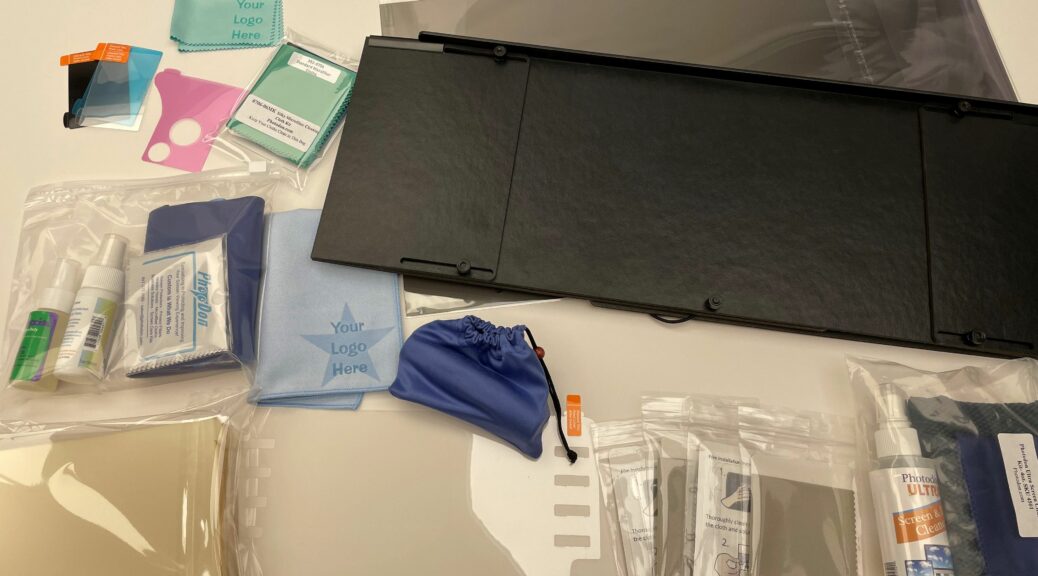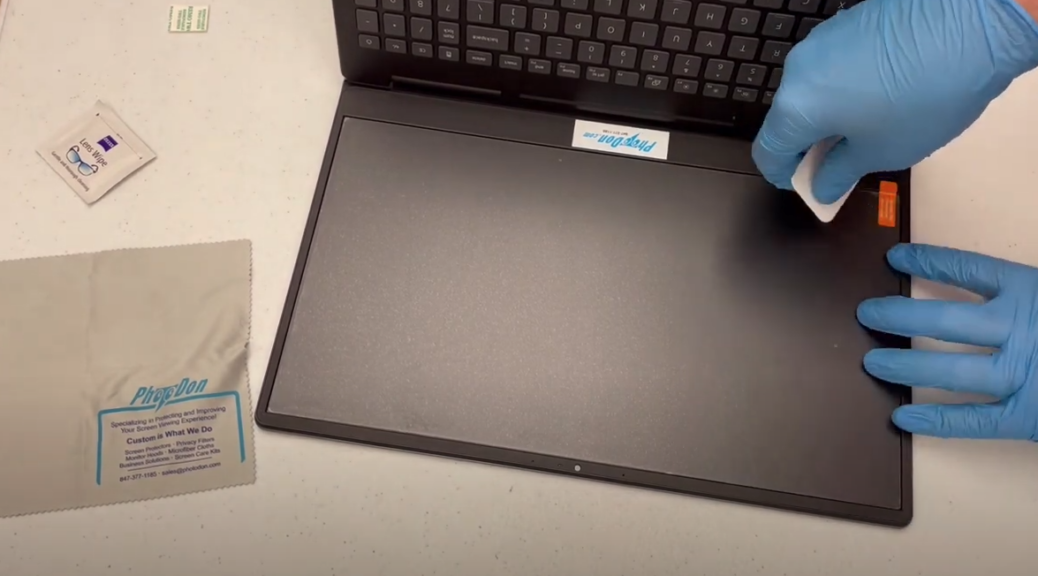It's true that Photodon's most commonly used capability is the custom production of screen protectors and privacy filters. But did you know that our specialties extend beyond that?
Photodon offers so many more services and products than the screen protectors and privacy filters we are known for. Just a few of these capabilities include producing monitor hoods and laptop stands, using our multiple lasers to cut and even etch screen protectors, and installing customers' screen protectors on their devices in our clean room. Watch our capabilities video to see some of our talents and abilities.
You can also keep reading to learn more about what Photodon can do.
Continue reading