Visual health can be negatively affected when eyes are exposed to long periods of glare from monitors or other electronic devices. Many people are not aware that their eyes are being hit with glare from their screen. The result can be unexplained headaches and eye fatigue. In fact, headaches are a chief complaint amongst some of our customers who are looking for anti-glare solutions. Long-term damage to the eye can also occur when it is constantly exposed to glare on a screen.
Here are ten ways to help reduce glare on your screen, which will, in turn, promote eye health.
Check for screen surface reflections by looking into your screen with the monitor off. When the monitor is on, the reflections may not be as apparent These reflections can obscure the screen image you want to see, causing unnecessary distractions and eye-strain. Observe and implement as many of these glare reduction ideas as possible:
1. Wear darker clothing.
Lighter colored clothing reflects more light, creating a reflection on the screen.
2. Rearrange your workstation.
Place the monitor so that the brightest light sources are off to the side and not directly behind you.
3. Close shades or curtains.
Although closing the shades or curtains may not appeal to those who have a beautiful view, blocking out the natural light source does help reduce glare on the screen.
4. Change the lighting in the room.
Turn off overhead lights or any lights that are directly behind you.
5. Use a tabletop or some other individual task light.
An individual task light may replace other light sources (overhead, natural light from the window), but be sure that it does not shine directly on your screen.
6. Consider buying a Photodon anti-glare screen protector.
Purchasing a glare-reducing screen protector is also an option. Photodon offers several different anti-glare screen protectors ranging from 25% to 85% glare reduction. These protectors are high-quality, affordable, and can be custom cut.
7. Reposition the monitor.
Tilting the screen slightly downward also helps in reducing reflections. Please take note that this may not be ergonomically correct unless you raise the monitor up. When spending large amounts of time working at a computer, even minor changes in screen positions can affect body alignment.
8. Think about purchasing a Photodon monitor hood.
A hood, such as the one offered by Photodon, is a great solution, especially if reducing the amount of light is not possible. A hood can effectively reduce the amount of ambient light from the sides and above from reaching the surface of the screen.
9. Wear sunglasses.
Believe it or not, this simple step may help ease eye strain if working in a brightly lit environment. Transition glasses may also be helpful, especially if your work environment does not have shades or if you are unable to turn off overhead lights.
10. Purchase an anti-glare privacy filter. A screen will be slightly dimmed when using a privacy filter — plus Photodon's non-adhesive privacy filter have an anti-glare coating on one side.
You only have one set of eyes. Be kind to them and take steps to protect them from screen glare. You may even want to speak with your human resources department about providing the funds to purchase a product to help you.
We are happy to help you reduce the glaring in your workspace. If needed, please contact us at 847-377-1185, M-F 9:00am – 5:00pm EST, or email us at [email protected]